© 2024, Crafted by Bean Labs. Made with in New York.
Explainer videos have become an extremely popular and effective marketing tool. These short, animated videos help brands clearly communicate the benefits of a product, service or idea to their audience. However, developing an engaging explainer video requires time and expertise.
The costs can range quite a bit based on the components needed to bring your vision to life.
Let’s examine the key factors that determine the budget for producing a professional explainer video.
The length of your explainer video is a major cost driver. Shorter videos require less time and resources to create.
1-2 minute videos are ideal for capturing audience attention while explaining your key message. They result in lower production costs.
2-3+ minute videos allow you to include more details but come with extended project timelines and higher budgets.
The length will determine how much scriptwriting, VO narration, animation, and editing is needed. Keep your video concise to minimize costs.
The animation style you choose significantly impacts the production process and cost. Popular options include:
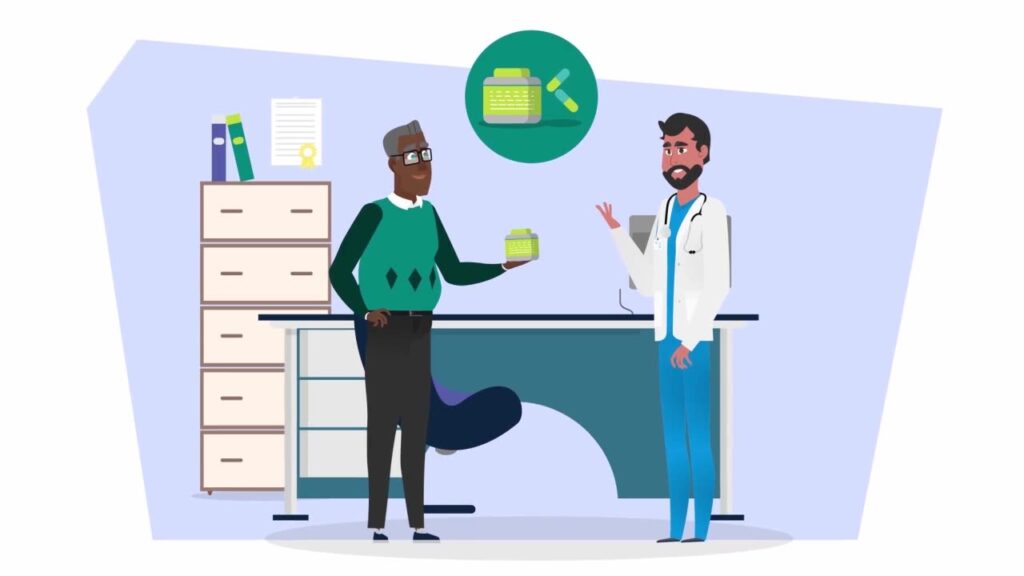
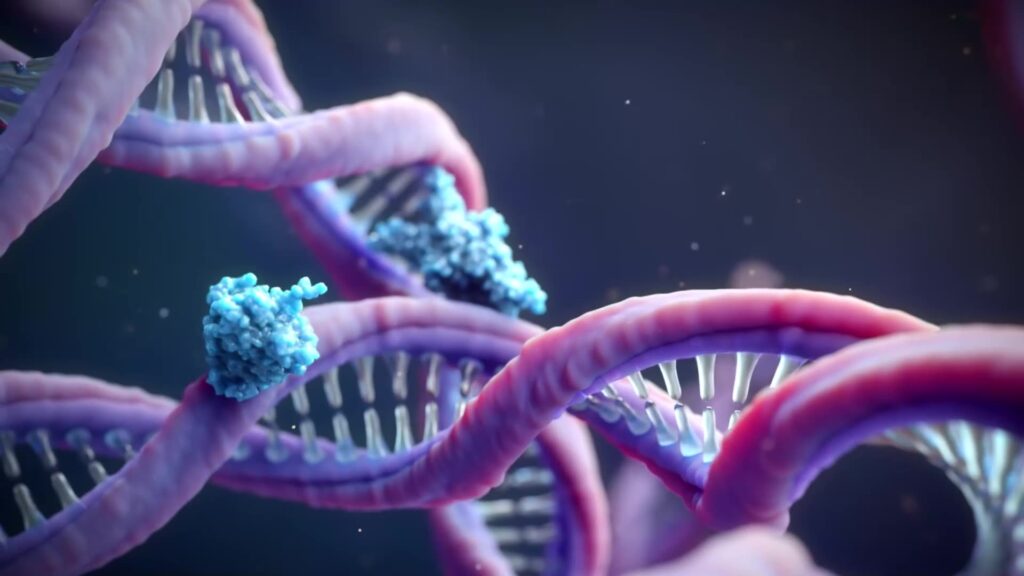
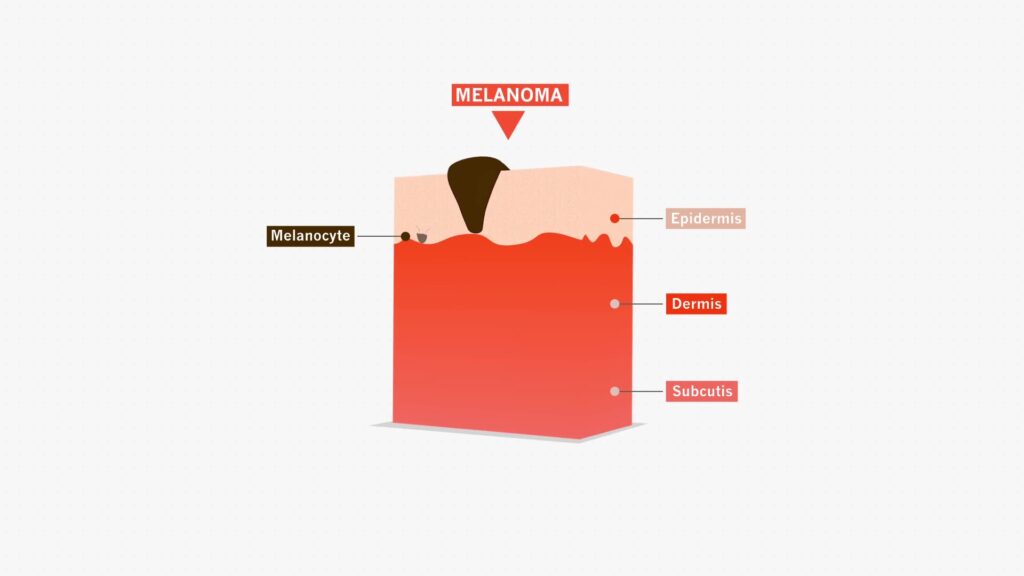
2.5D animation combines elements of 2D and 3D animation.
The technique involves the use of 2D graphics and various elements such as characters and backgrounds, which are seamlessly integrated into a three-dimensional environment. This creates a captivating illusion of depth and motion.
This animation is a more affordable option for making an explainer video. It takes less time and resources compared to 3D animation. That said, it may be more expensive than 2D animation.

When it comes to using motion graphics in your project, it’s essential to carefully assess your budget and objectives. Understanding the costs and potential benefits will help you determine if motion graphics align with your overall goals. By taking this approach, you can ensure that your resources are well-utilized and that the end result delivers the impact you seek.
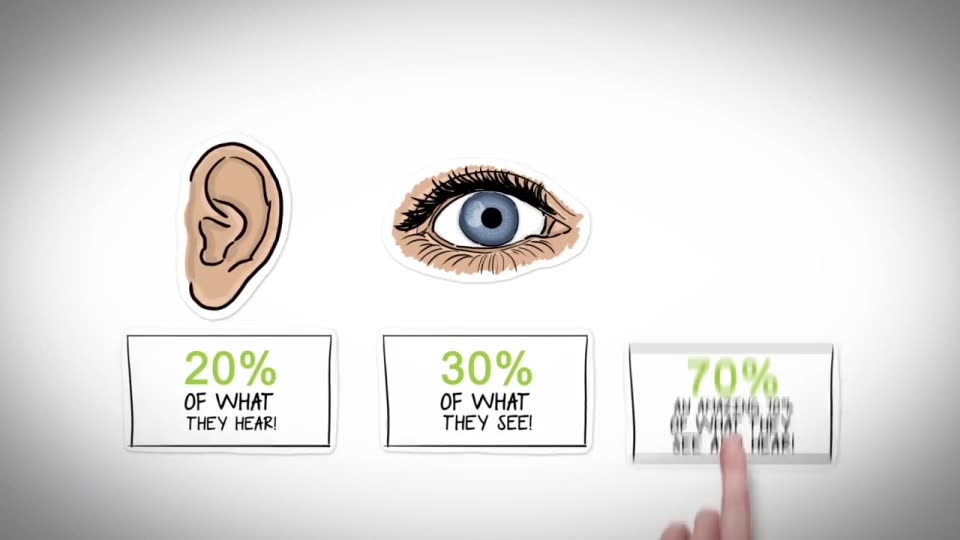

Storyboards visualize each scene in sequence to align on creative direction.
Minimal storyboards save time for lower costs.
Highly detailed storyboards offer clarity but increase expenses.
Professional voiceover artists deliver high quality but cost more than amateur recordings.
Pick-ups and re-records to refine the narration add to the timeline and budget.
Other elements like extensive animated characters and scenes, original music composition, and multiple rounds of revisions also contribute to higher video production costs.